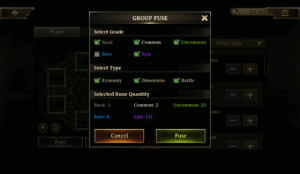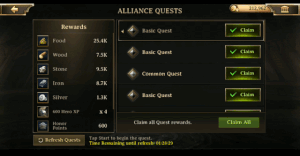Make your Life Simpler with these Iron Throne Features
At times some of the daily things we do in Iron Throne can feel time-consuming. However, recently Iron Throne has released features that help us to be able to save time. Some of the features are for those little things that some of us just ignored because it seemed too time-consuming.
Today we are going to cover some of the convenience features within the game that are available to help you save time when playing and leave you saying, ‘Well that was Easy.’ In addition, these features may also help with the grind of getting the materials you need. We will also take a look at the pros and cons of these features. Convenience does not come free but with a cost.
Make your Life Simpler
Group Sell
Group Sell is one of the newer features that Netmarble has implemented. This feature is an amazing time saver! My inventory was overflowing with unneeded gear but I never sold it because sitting and selling it off piece by piece had no appeal for me. Group Sell allows you to sell groups of gear to clear up your inventory and increases the amount of silver you have available.
Pros
Quickly allows you to sell groups of gear.
Pays out silver.
Cons =
If you do not put a lock on your gear that you want to keep it can be easy to accidentally sell it.
How it Works
You are able to Group Sell from your forge. In order to access this content go to your Forge Screen.
From here you will click “Upgrade.” This will take you to the next screen with three tabs. Go to the third tab that says “Sell.”
To the left, you can see information about Sell and Group Sell. You can either sell one by one or using the group function. When using the Group Sell Function it will sell equipment that is of the same name, grade, and enhancement level in a bundle together. If there are pieces of equipment you want to be sure that you do not lose be sure to lock them!
In the gif above you can see a lock in the upper left-hand corner. By toggling this to a locked position you can protect your gear from being sold by accident. See the gif below to see the Group Sell feature in action.
Group Rune Fusing
Group Rune fusing allows you to fuse groups of runes instead of sitting and clicking all day while trying to fuse all the runes in your inventory. This speeds up the process by a lot.
Pros
Runes are enhanced quickly without having to point and click for hours
Cons
You are not able to select the end result. That is literally the only con we could come up with.
How it works
Go to your forge or your Hero Screen and click “Runes” or a rune to take you to your runes.
- insert duplicate picture here*
From here you are going to select “Fuse.” This will take you to your next screen where you can choose “Fuse” or “Group Fuse.”
After this, you are able to select what grade and type of rune you would like to fuse and hit the button and watch the magic happen in just seconds.
Auto Hunt
This feature allows you to kill monsters and not pay attention. However, there are a few things that will stop your Auto Hunt that you do need to be aware of.
Auto Hunt will stop if any of the following actions occur:
- The “Stop” button is tapped after the set hero screen is entered.
- Heroes from set troops are tapped.
- Not enough AP.
- Hunt fails.
- There are no monsters in range.
- Auto Hunt time increase ends.
- When performing actions not related to the game such as taking phone calls.
- When entering the castle from the world screen.
Pros
This essentially allows you to hunt from monsters while continuing to do real life things.
You are able to get maximum rewards with minimal effort.
Cons
You have to stay on the World Map, you cannot be in your castle doing things or your heroes will stop hunting.
You have to manually add buffs and additional AP.
Once you use one of the increases the time starts ticking down and you are unable to pause it.
How it Works
Select a monster and click the screen to go hunt.
From here you are able to see the Auto Hunt feature. In this screenshot, there is no time on it. To add time click on the circle. This will take you to the following screen.
You will click “Use” here. You will then have an option to pick multiple items. USE CAUTION!!!! Once you use the increase your time starts ticking down. So only select the number that you will use in the time frame you will be hunting. I only choose one at a time.
After this, it is as simple as checking the box and setting your hero to hunt. The game will do the rest of the work for you. While you do not have to do anything else be sure you keep an eye out in case your heroes stop hunting and on your AP so you are able to add more if needed.
- insert gif here*
Claim All Quests
Daily Quests and Alliance Quests provide us with the necessary items we need in order to be able to play the game. Sometimes even though it is simple and painless they are easy to ignore due to the fact that just clicking through them or the timers can feel like a grind. However, at level 4 VIP you can immediately complete Daily Quests and at VIP 11 you can immediately complete Alliance Quests. However, Netmarble took it a step further and provided a Claim All Function for quests as well.
Pros
With the click of one button, you are able to collect all of your quests at once
Cons
While you can see the rewards you are getting for an individual quest you are not able to see what you are getting when you hit “Claim All” unless you go through them first.
How it works
In order to utilize Claim All your VIP must be level 10 for Daily and Level 20 for Alliance Quests. If you do not have permanent VIP you will need to activate your VIP to use this feature. Other than that it is a simple process. All you need to do is click Claim All.
Search Function
How many times in different games have we spent endless time hunting for monsters, resource tiles, and other features? Netmarble has been kind enough to take the guesswork out of this one with the search function. You are able to use this function to find monsters, resource tiles, chaotic strongholds, and defiled strongholds.
Pros
Easy to find what you need on the World Map.
Cons
It does not allow you to search for enemy castles.
How it Works
When you go to the World Map on the bottom left corner of your screen you will find a search button next to your castle button.
When you click on this it will pull up a list of things you are able to search. This includes monsters, strongholds, farms, lumberyards, quarries, iron mines, silver mines, and historic sites.
From here you are able to customize your options even more. For monsters you are able to set level and whether or not you want to search for elites or event monsters.
For strongholds you are able to set the level you want to search and whether you want to search for chaotic or defiled strongholds or both.
Finally for resources including food, silver, stone, wood, iron, and gold you are able to select the level of tile you are searching for and would like to farm from.
The Map
The Map also falls under one of the search functions in the game. You are able to find alliance members and different areas on the map using different maps. From the World Map, you are able to access different maps. In the lower left-hand corner slightly above your chat, you will find a small circle that looks like a compass and parchment.
When you click on this it will take you to your normal Map View first. To the left, there is a key to help you with understanding what all the symbols are. However, here you are able to find the capital, sanctuaries, your alliance castle, alliance members, captured heroes, yourself, and your alliance leader.
The next map that is very useful is the Distribution Map. Here you are able to see how different items are positioned within the kingdom. So if you are looking for a certain level monster or stronghold you are able to utilize the Distribution Map to port closer to where these items will be.
Iron Throne has provided us with a plethora of features that help to save us time and enhance our gameplay. Some of these features do have downsides to them, however, in the long run, they save us a ton of time.
What features leave you saying, Well that was Easy, and helps you out the most? Comment below and let us know.