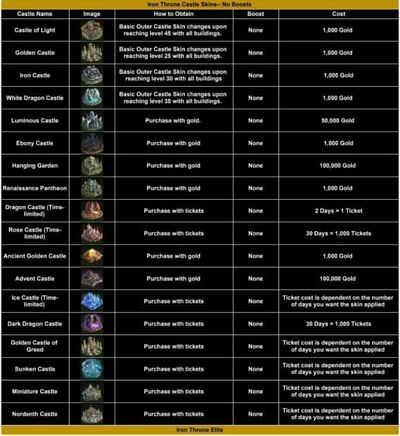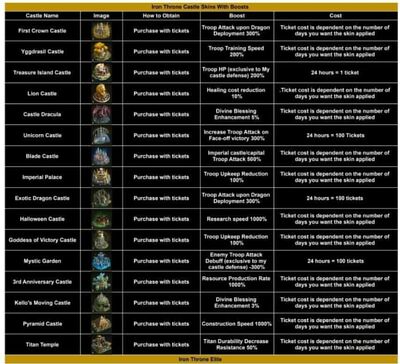Customize Your Iron Throne Gameplay
One of the unique things about Iron Throne is the ability to customize. Many features within the game allow you to customize your account, your alliance, and more. By customizing your Iron Throne gameplay you can not only utilize some fun features but get great boosts.
Are you ready to dive into these fun custom features? Keep reading.
Customize Your Castle
Let’s kick things off with the various ways that you can customize your Castle. To begin the process of customization the first thing you need to do is go to your world screen and tap on your Castle.
You will see a button that says Outer Castle Skin. This will take you to most of your different customizations.
Castles
Tired of having the same castle as everyone else? You can choose a different castle skin. These skins can be for fun or they can contain boosts.
Fun Castle Skins
Fun Castle Skins with Boosts
Portraits
From your Change Outer Castle tab or Lord profile, you are also able to change your portrait. Various portraits have different unlock conditions.
While it is fun to unlock portraits and have choices keep in mind that no portraits provide boosts!! This means that if it comes down to a portrait or something you can increase your stats within the Blood Moon shop, you should pick stats over the portrait.
Portrait Frame
There are currently five portrait frames you can choose from. Portrait frames require tickets to unlock. You can get these from the shops in various game modes. Currently, only one frame provides a boost.
Your current frame options are:
- Base Portrait Frame– this is the basic frame that everyone comes equipped with
- True World Portrait Frame– this frame can get obtained from True World
- Dark Moon Portrait Frame– this frame can get obtained from Dark Moon
- Blood Moon Portrait Frame– this frame can get obtained from Blood Moon
The final frame and the only frame with any boosts is the Cool New World Portrait Frame. This frame gives a -5% Enemy Titan Attack Decrease. This buff is only applied when the Lord’s Titan participates in the battle.
World Emoji
Want to portray your victory? You can select different emojis to display in four different scenarios:
- Victory
- Defeat
- Capturing Heroes
- Alliance Rally
You can set the various emojis you have unlocked to a position and when that scenario occurs you will see the emoji. There are no boosts associated with this, however, it is a fun way to customize your castle.
Nameplate
There are several nameplates available in gameplay. Currently, only one nameplate will give your city a boost.
Check out the nameplate options for your city:
- Base Nameplate– the nameplate all players come equipped with
- True World Nameplate– Available in True World– No Boosts
- Dark Moon Nameplate– Available in Dark Moon– No Boosts
- Blood Moon Nameplate– Available in Blood Moon– No Boosts
- Kingdom’s Treasure Nameplate– No Boosts
- Summer Nameplate– No Boosts
The final nameplate available in-game is the Cool New World Nameplate. This nameplate is the only one to come with a boost. If you have this nameplate equipped you will receive an Enemy Rally Troop Attack Buff Decrease (when defending) of -1000%.
Gender Settings
The final customization you can access from the screen we have been discussing is your gender. This was personally one of my favorite updates last month. This setting allows you to select your gender.
By selecting your gender you will change the title if you are Queen/King or Emperor/Empress. Instead of having to be a King, when we know women can rule too, we can now choose to be Queens.
Lord Profile
The final customizations we are going to discuss are under your Lord Profile. These customizations are basic ones and you can also change your portrait here. However, these customizations are still fun ones.
Name
Are you one of those accounts that love to change your name? You are going to do that from your Lord page. Have you seen people running around with fancy names that are hard to read?
Maybe you want your name to be fancy too? While this is not a feature that Iron Throne offers, they do allow for it. Go to a text generator and type the name you want to use.
Select the font you want to use and copy your name. You are then going to return to the game and paste it into the name spot. This allows your name to be fun and maybe slightly impossible to read by your alliance and kingdom mates.
Status Message
Do you want to broadcast a message to anyone who sees you? Go to your status message on your Lord Profile and shout your message loud. You can even choose what color you want your status message to be when you reach VIP 30.
You can see my current status message here:
Customize Your Castle
These are just a few of the customizations available in Iron Throne. There are more that we have yet to explore! Go explore your city today and find more ways to customize settings.
What’s Next
Do not miss out on so many articles and videos on our site with a ton of information!
War and Community
Do you love our community-centered content? Check out our War and Community article about a community at war.
Stress and Games
Is the stress in your games getting you down? Read our article on how to handle stress in games.
Stress and Games: Decreasing Stress in Mobile Gaming Communities
Stay Tuned
Stay Tuned for more great information from our Elite Team as Iron Throne continues to evolve.
In addition, be sure to join our community on the Line App for more on-the-go tips!
Line: Just add thatcinder and request an invite to the Elite Room!